100% Travel Payment Protection for Consumers
We've got you covered.
If you’ve made a purchase for a travel product or service with a Trust My Travel member, we’ve got you covered. We protect consumers from the failure (insolvency) of their travel provider.

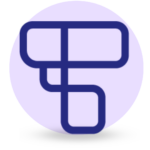
Who are we?
Your Financial Protection Guarantee

As a Consumer, you are likely familiar with checking that your payment will be financially protected before selecting a Travel Provider. It’s commonplace for Travel Providers to display confirmation of their protection, along with any trade associations they are members of, on their website.
Trust My Travel provides each and every Travel Provider who use our solution with an emblem to display as confirmation of 100% consumer financial protection.
This means that wherever you see the Trust My Travel emblem, you can feel assured that payment for your travel booking has been financially protected by us, should your Travel Provider cease trading before you’ve received your purchase.
32 million travel bookings protected and counting





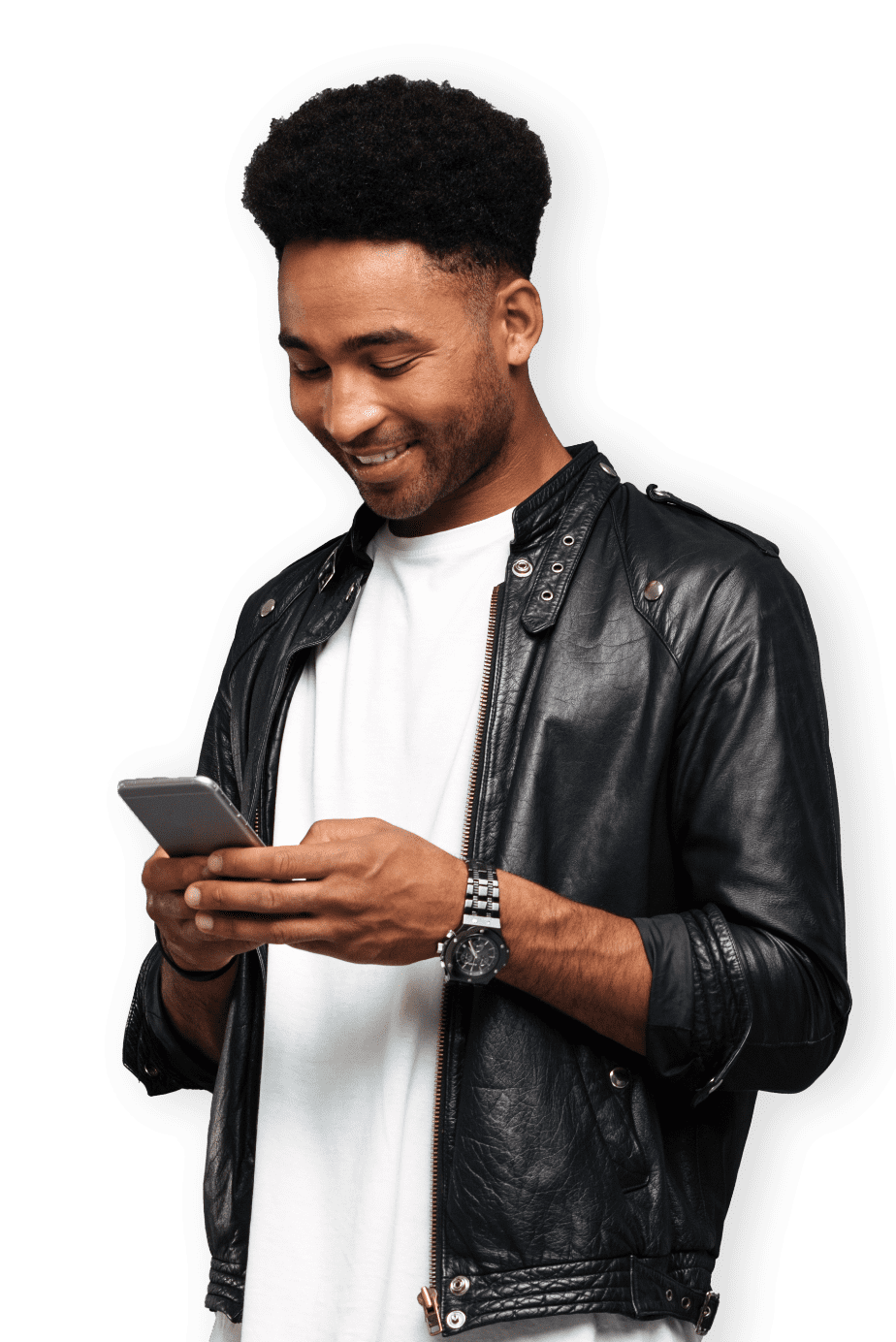
Receive an email confirming your protection
In addition to the Trust My Travel logo guaranteeing consumer protection, we go one step further and confirm with you as an individual that your specific Booking has been financially protected.
You’ll receive an automated email from us confirming your protection once you complete checkout for your travel purchase with one of our members. You can contact us anytime to confirm that your funds have been financially protected against your Travel Provider’s insolvency.
Complete this online form to receive an automated email which confirms your protection. Simply complete your name and email address, then click “Send Request” >
In all instances where Trust My Travel has processed the transaction, you will receive an email with details of your purchase, Travel Provider, and financial protection.
Please check your Spam and Junk folders.


Please contact us
Our Support team is based in the UK and our office hours are Monday-Friday 9am – 5pm UK time.
If your enquiry is out of hours, please leave us a voicemail and we will get back to you as early as possible the next working day.
Do you have any questions?
Please read our FAQs.
Claims
If you made a booking with a travel provider who provided you with a Trust ID who has since been declared as insolvent (and you have not been provided with the product you purchased, replacement service or a refund) please make a Claim.
In the event you need to make a claim, you will need to complete an online Trust My Travel Claim form.
Once the form has been successfully submitted and reviewed by our team (we carry out a check to confirm that there is a valid Trust ID against your booking), we will administer your claim.
We will ensure that you receive either the product you purchased, or a replacement service, or a refund.
In most cases we will already be aware of the company’s insolvency and notify you of the company’s insolvency and will initiate a refund on your behalf.
There is no policy excess, however an admin fee of £10 will be charged on refunds that have to be made by bank transfer.
The refund will be made to you using the method of original payment.
Refunds should be received within 7 working days of your refund request being approved. Please note that your refund may appear on your statement on the date the transaction was originally made and not the date that your refund is settled in your account.
Refunds
Should you wish to receive a refund, please contact your Travel Provider directly and a member of their team will get in touch to assist you with your request.
No refund request will be processed if notification is not received within 12 months of the official insolvency of the company.
You should notify us before initiating a chargeback with your bank as this may slow down the process.
Refunds should appear into your account within 7 – 10 business days following receipt of the refund. If you have not received the refund after this time period, please do contact us or your travel provider for more assistance. Please note that refunds do not always appear as a new transaction on your bank statement. Depending on the original payment method, notification may instead appear beside the original transaction on your bank statement.
In the event of a refund taking place, funds will be returned via the original payment method. If you paid by credit or debit card, your funds will be returned to the bank account associated with the credit or debit card used to make payment in the original transaction.
If you paid by credit or debit card and this payment card has subsequently expired, funds will still be refunded successfully to the associated bank account.
If the bank account used to make payment has been closed subsequent to the original transaction, please let us know by contacting us.
Financial Protection
Please note, this is not travel insurance. We work with travel providers to financially protect travellers’ funds in the event of the travel provider named in the booking going out of business. This works by payments flowing through Trust My Travel‘s Trust Accounts, ensuring funds are safeguarded between sale and settlement to the travel provider.
In the event you need to make a claim, you will need to complete an online Trust My Travel Claim form.
Once the form has been successfully submitted and reviewed by our team (we carry out a check to confirm that there is a valid Trust ID against your booking), we will administer your claim.
We will ensure that you receive either the product you purchased, or a replacement service, or a refund.
In most cases we will already be aware of the company’s insolvency and notify you of the company’s insolvency and will initiate a refund on your behalf.
You are covered in the instance that the Travel Provider you booked with has gone out of business and you have not been provided with the product you purchased, replacement service or a refund
You can use our online protection verification tool. Simply enter your details and receive an automated email confirming your purchase and your 100% financial protection.
Alternatively, you can call or email us:
Tel: +44 1780 679 894
Trust@trustmytravel.com
When a booking is made under Trust My Travel you are financially protected until the end date of your travel. If you have any queries regarding the date on your receipt, please contact your travel provider.
The protection is for the funds that you have paid to your Travel Provider for the goods or services you have purchased. Your funds are held in a trust account administered by independent trustees, who are a combination of solicitors and accountants.
Your email receipt containing your unique Trust ID is confirmation to you that your money has been protected by Trust My Travel’s Trust.
Booking Enquiries
Only your travel provider has the authority to amend this information on your behalf. To update your booking details, please contact your travel provider directly to make any amendments, including:
- Passenger names
- Email address
- Booking value
- Travel dates
- Hotel
- Transfer
- Flights
- Tours or Activities
- Car hire
To confirm your booking and locate documents such as travel tickets please contact your Travel Provider directly and a member of their team will get in touch to assist you with your request.
Please contact your Travel Provider directly and a member of their team will get in touch to assist you with your request.
Unrecognised Transactions
Trust My Travel is a financially protected payment solution used globally by travel businesses.
We provide travel businesses with the use of our protected payment modal and platform which means consumer’s payments to their travel provider are processed by Trust My Travel. For this reason it is important that Trust My Travel appears with the transaction ‘descriptor’ on the consumer’s bank statement. (A ‘descriptor’ is the short line of text alongside the date, amount and currency of the charge to reference the exact purchase).
In the event you need to make a claim, you will need to complete an online Trust My Travel Claim form.
Once the form has been successfully submitted and reviewed by our team (we carry out a check to confirm that there is a valid Trust ID against your booking), we will administer your claim.
We will ensure that you receive either the product you purchased, or a replacement service, or a refund.
In most cases we will already be aware of the company’s insolvency and notify you of the company’s insolvency and will initiate a refund on your behalf.
If you have not made payment for a travel-related booking on the date of the transaction, our Support team will look for the Booking in the Trust My Travel platform and confirm the details of the purchase for you.
In order for us to investigate the charge efficiently for you, we ask that you provide the following information to us via email:
1. Your full name
2. The last four digits on the card that processed the transaction in question
3. The amount and currency charged
4. The date the card was charged
You can share this information with us via email or telephone:
trust@trustmytravel.com
Tel: +44 1780 679 894
Compared to Refunds, Chargebacks can be time-consuming and costly. If you are unable to resolve your enquiry with your travel provider and you wish to raise a Chargeback, this will need to be applied through your card-issuing bank.
If you have not received your purchase please contact your Travel Provider.
If your Travel Provider has ceased trading, please contact Trust My Travel.
You can contact us via email or telephone:
trust@trustmytravel.com
Tel: +44 1780 679 894
Unsuccessful Transactions
Error Message: Account Closed
Message from Card Issuing Bank:
Cardholder account is closed.
Guidance for Cardholders:
- Cardholder must contact their bank. Do not reattempt the transaction using the same account.
Error Message: Account or user is Blacklisted (Card lost)
Message from Card Issuing Bank:
Cardholder account is closed.
Guidance for Cardholders:
- Cardholder must contact their bank. Do not reattempt the transaction using the same account.
Error Message: Account or user is Blacklisted (Card stolen)
Message from Card Issuing Bank:
Cardholder account is blacklisted.
Guidance for Cardholders:
- Cardholder must contact their bank. Do not reattempt the transaction using the same account.
Error Message: Authentication failed due to suspected fraud
Message from Card Issuing Bank:
Suspected fraudulent activity.
Guidance for Cardholders:
- Cardholder must contact their bank if transaction believed to be genuine.
Error Message: AVS mismatch
Message from Card Issuing Bank:
Address Verification Service – the billing address entered is incorrect and does not accurately or completely match the billing address registered with the card issuer or credit card company. This sometimes occurs when a person has moved house and not updated their card issuer for example, but could also be as simple as a misspelling.
Guidance for Cardholders:
- Cardholder must contact their bank if transaction believed to be genuine. Ensure that card issuer has the most up to date billing address on file before attempting to make further payment.
Error Message: Bin Number Blacklist
BIN number or country is blacklisted. These transactions are being rejected as the bin-ranges for these cards have seen a lot of fraudulent activity.
Guidance for Cardholders:
- Cardholder must contact their bank if transaction believed to be genuine. Ensure that card issuer has the most up to date billing address on file before attempting to make further payment.
Error Message: Cancelled by user
Message from Card Issuing Bank:
Cardholder cancelled transaction at 3DS page.
Guidance for Cardholders:
Cardholder to reattempt, if decline continues, cardholder must contact their bank to rectify
Error Message: Card expired
Message from Card Issuing Bank:
Card has expired.
Guidance for Cardholders:
Cardholder to try a different card or contact their bank.
Error Message: CC/bank account holder not valid
Cardholder including special characters in account holder field.
Guidance for Cardholders:
Cardholder to check details in cardholder name field if decline continues, cardholder must contact their bank to rectify.
Error Message: Combination of street1 and street2 must not only contain numbers
Message from Card Issuing Bank:
Address line 1 or 2 had only numbers.
Guidance for Cardholders:
Cardholder to check details in cardholder name field if decline continues, cardholder must contact their bank to rectify.
Error Message: Declined by authorization system
Message from Card Issuing Bank:
Declined for do not honour, transaction not permitted or similar.
Guidance for Cardholders:
Cardholder must contact their bank. Do not reattempt.
Error Message: Declined do not honour
Message from Card Issuing Bank:
Cardholder bank has declined the payment. This is not a 3DS decline.
Guidance for Cardholders:
Sometimes the payment may have been declined owing to failed CVV or AVS checks, so it’s worth checking these fields are correct before trying anything else.
There are several possible scenarios that can trigger the “Declined – Do Not Honour” response code:
The Bank’s fraud rules (which consider various factors that are not made public) have been triggered.
The bank may have placed a temporary hold on the customer’s card.
The purchase session may have been locked due to multiple declined payments.
The seller is located in a country different from that of the card issuing bank.
Actions which Cardholders can take:
- Use an alternative credit card.
- Contact their bank, explaining that they are trying to process a payment. The cardholder can ask the bank to allow the payment
- Ask the cardholder to try again at a later time as the issuing bank may have only placed a temporary hold on the card.
Error Message: Declined for invalid CVV
Message from Card Issuing Bank:
Invalid CVV entered.
Guidance for Cardholders:
Cardholder to enter correct CVV on reattempt if decline continues, cardholder must contact their bank to rectify.
Error Message: Fraudulent transaction
Message from Card Issuing Bank:
Suspected Fraudulent activity.
Guidance for Cardholders:
Cardholder must contact their bank Do not reattempt.
Error Message: Invalid card
Message from Card Issuing Bank:
Card number/card is invalid. Could be cancelled, expired, lost/stolen.
Guidance for Cardholders:
Cardholder must contact their bank.
Error Message: Risk management transaction timeout
Message from Card Issuing Bank:
Cardholder has failed 3DS verification.
Guidance for Cardholders:
Cardholder must complete authentication within 15 minutes.
Error Message: Timeout, uncertain result
Message from Card Issuing Bank:
Cardholder has failed 3DS verification.
Guidance for Cardholders:
- Cardholder must complete authentication within 15 minutes
Message from Card Issuing Bank:
Issuing bank has a communication failure.
Guidance for Cardholders:
Cardholder to try different card or try again later.
Error Message: Transaction declined (account temporarily not available)
Message from Card Issuing Bank:
Issuing bank has a communication failure.
Guidance for Cardholders:
- Cardholder to try different card or try again later.
Error Message: Transaction declined (additional customer authentication required)
Message from Card Issuing Bank:
Cardholder has failed 3DS verification.
Guidance for Cardholders:
- Cardholder must pass 3DS verification.
Error Message: Transaction declined (amount exceeds credit)
Message from Card Issuing Bank:
Payment will take cardholder over transaction limit or cardholder has already reached it.
Guidance for Cardholders:
- Cardholder must contact their bank.
Error Message: Transaction declined (card lost)
Message from Card Issuing Bank:
Card has been reported as lost.
Guidance for Cardholders:
- Cardholder must contact their bank Do not reattempt.
Error Message: Transaction declined (exceeds withdrawal count limit)
Message from Card Issuing Bank:
Payment will take cardholder over transaction limit or cardholder has already reached it.
Guidance for Cardholders:
- Cardholder must contact their bank.
Error Message: Transaction declined (format error)
Message from Card Issuing Bank:
Issuing bank does not recognise transaction details being entered.
Guidance for Cardholders:
- Cardholder should check all details and reattempt, if decline continues, cardholder must contact their bank to rectify.
Error Message: Transaction declined (Incorrect personal identification number)
Message from Card Issuing Bank:
Incorrect PIN entered.
Guidance for Cardholders:
- Cardholder must contact their bank.
Error Message: Transaction declined (invalid card)
Message from Card Issuing Bank:
Card number/card is invalid. It could be cancelled/expired/lost/stolen.
Guidance for Cardholders:
- Cardholder to check they have entered the correct card number, if decline continues, cardholder must contact their bank to rectify.
Error Message: Transaction declined (limit exceeded)
Message from Card Issuing Bank:
Insufficient funds.
Guidance for Cardholders:
- Cardholder must contact their bank.
Error Message: Transaction declined (maximum transaction frequency exceeded)
Message from Card Issuing Bank:
Same customer reattempting.
Guidance for Cardholders:
- Cardholder must contact their bank.
Error Message: Transaction declined (pick up card)
Issuing Bank:
Card reported as lost/stolen.
Guidance for Cardholders:
- Cardholder must contact their bank Do not reattempt.
Error Message: Transaction declined (PIN entered incorrectly too often)
Message from Card Issuing Bank:
Card has been blocked for entering pin incorrectly too many times.
Guidance for Cardholders:
- Cardholder must contact their bank Do not reattempt.
Error Message: Transaction declined (restricted card)
Message from Card Issuing Bank:
Restricted card. For example, an ATM only card.
Guidance for Cardholders:
- Cardholder must contact their bank if transaction believed to be genuine. Do not reattempt.
Error Message: Transaction declined (suspected manipulation)
Message from Card Issuing Bank:
Suspected fraud.
Guidance for Cardholders:
- Cardholder must contact their bank if transaction believed to be genuine. Do not reattempt.
Error Message: Transaction declined (too many invalid attempts)
Message from Card Issuing Bank:
- Exceeded PIN retry. Cardholder has blocked their cards through entering PIN incorrectly.
Guidance for Cardholders:
- Exceeded PIN retry. Cardholder has blocked their cards through entering PIN incorrectly.
Error Message: Transaction declined (wrong expiry date)
Message from Card Issuing Bank:
Expiry date incorrect.
Guidance for Cardholders:
- Cardholder must enter correct expiry date if decline continues, cardholder must contact their bank to rectify.
Error Message: Transaction not permitted to cardholder
Message from Card Issuing Bank:
Card is not allowed for this type of transaction, could be it’s specific to certain merchants e.g petrol cards, or blocked for the transaction type eg cash cards that only work on an ATM.
Guidance for Cardholders:
- Cardholder to try a different card or contact their bank.
Error Message: Transaction temporary blacklisted (too many tries invalid CVV)
Message from Card Issuing Bank:
Invalid CVV. Gateway has now blacklisted card for 24 hours as too many attempts with incorrect CVV taken place.
Guidance for Cardholders:
- Cardholder must contact their bank to remove blacklist.
Error Message: User Authentication Failed 3DS
Message from Card Issuing Bank:
Customer has failed 3DS verification.
Guidance for Cardholders:
- Customer has failed 3DS verification.
Error Message: VCS Message from Card Issuing Bank:
Velocity Control System error. Cardholder is attempting to process a transaction for a higher value than the processing limit is set at.
Guidance for Cardholders:
- Cardholder must contact their bank Do not reattempt.
